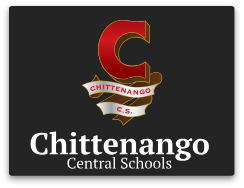Student iPad FAQ
Where can I learn about the iPad?
You can learn about the iPad directly from Apple-
http://www.apple.com/iPad/features/
Here is a CNN article talking about iPads in education-
http://www.cnn.com/2012/01/23/tech/innovation/iPad-solid-education-tool/
Why are students receiving iPads?
The iPads are an additional educational tool the district is using. We are learning from other school districts that both student performance and engagement increase when using iPads as a tool. The iPads are helping students to think creatively and strengthen their communication skills.
Will students be able to take iPads home?
At this time no. The iPads are remaining in school. However the district is discussing the possibility of them going home in certain grades in the future.
What are my responsibilities as a parent?
Currently none. Because the iPads are remaining in school, parents have no responsibility in the care or maintenance of the iPads.
Will students need an Apple ID?
Yes, students will need an Apple ID to be used throughout their educational career in Chittenango. The Apple ID is tied to the school’s Apple account for Apps. When the school purchases Apps, we add them directly to the student iPads.
Is my child old enough to have an Apple ID?
Apple currently has a minimum age requirement of 13 for creating an Apple ID, but that does not apply when the account is created within an educational institution.
How does the Apple ID get created?
The school will start the process by generating student Apple IDs and uploading them to Apple along with corresponding parent email addresses. Apple will then send parents an email with instructions detailing how to complete the creation/verification process. Parents will have access to help when creating/verifying their child’s Apple ID.
Do I need to provide my credit card information?
No. Your child’s school Apple ID is not tied to a credit card.
Can I use a cellphone or smartphone to create my child’s AppleID?
While it is possible, we have found that it’s also very difficult. We suggest that you use a computer or tablet instead.
Whom do I contact if I have questions about the Apple ID?
You may contact your child’s teacher, or the school’s IT Department. A contact form for the IT Department can be found on the school’s website.
Can students install their own apps?
Yes, students will be able to install any free apps that they need, but paid apps will need to be installed by district personnel.
Will the Internet be filtered on the student iPads?
Yes, the students will be on the secure wireless network at school, which will be filtered to the same levels as the district computers.
What happens if an iPad gets broken, lost or stolen?
All iPads are owned and operated by the district. All investigations into incidents will follow normal district protocol for technology.